はじめに
PassMarkと言えば広く知られたベンチマークツールで、公式サイトでスコアが開示されているため容易に自身の環境と比較できることが特徴です。
このPassMarkは一般的にWindows環境で実行されることが多いのですが、Linux用のバイナリも提供されているため、Linuxでも実行してみました。
公式サイト:

Download PassMark PerformanceTest - PC Benchmark Software
Benchmark the speed of your PC computer hardware, then compare the result to other machines. Includes disk, 3D and CPU tests.
手順
install & Run
yum -y install ncurses-compat-libs
wget https://www.passmark.com/downloads/pt_linux_x64.zip
unzip pt_linux_x64.zip
./PerformanceTest/pt_linux_x64 実行すると以下の画面が表示されるので、「A: Run All Tests」を指定します。
PassMark PerformanceTest Linux (11.0.1001)
AMD EPYC-Milan Processor (x86_64)
3 cores @ 1996 MHz | 1.7 GiB RAM
Number of Processes: 3 | Test Iterations: 1 | Test Duration: Medium
--------------------------------------------------------------------------------
CPU Mark: Incomplete
Integer Math 0.0 Million Operations/s
Floating Point Math 0.0 Million Operations/s
Prime Numbers 0.0 Million Primes/s
Sorting 0.0 Thousand Strings/s
Encryption 0.0 MB/s
Compression 0.0 KB/s
CPU Single Threaded 0.0 Million Operations/s
Physics 0.0 Frames/s
Extended Instructions (SSE) 0.0 Million Matrices/s
Memory Mark: Incomplete
Database Operations 0.0 Thousand Operations/s
Memory Read Cached 0.0 MB/s
Memory Read Uncached 0.0 MB/s
Memory Write 0.0 MB/s
Available RAM 0 Megabytes
Memory Latency 0 Nanoseconds
Memory Threaded 0.0 MB/s
--------------------------------------------------------------------------------
Results not submitted終わり。実行後に結果をアップロードするか表示されますが、特殊な環境では実行しなくて良いです。
私は仮想環境でコアを分けて実行していたので送信しませんでした。
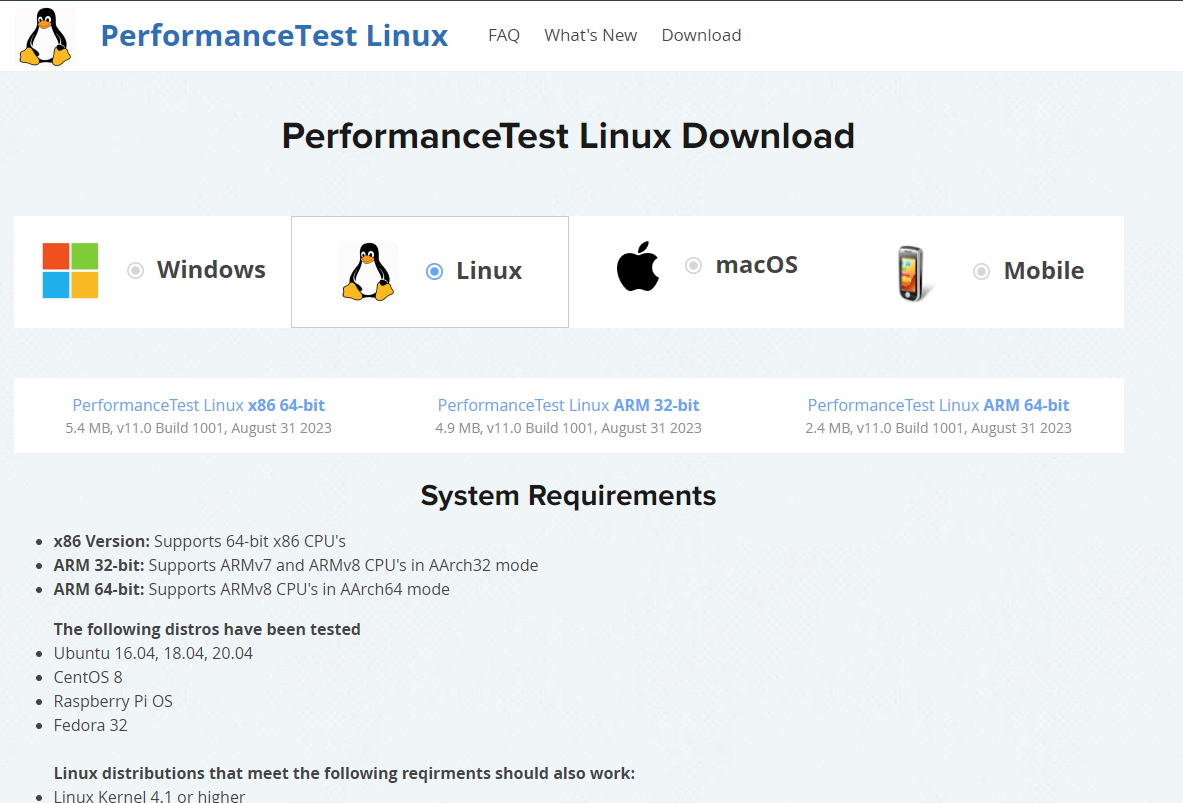

コメント