はじめに
pythonを使用する方法は数あれど、Node.jsの手順が見当たらなかったので書いておきます。

手順
IAMユーザーの作成
IAMを選んで開く
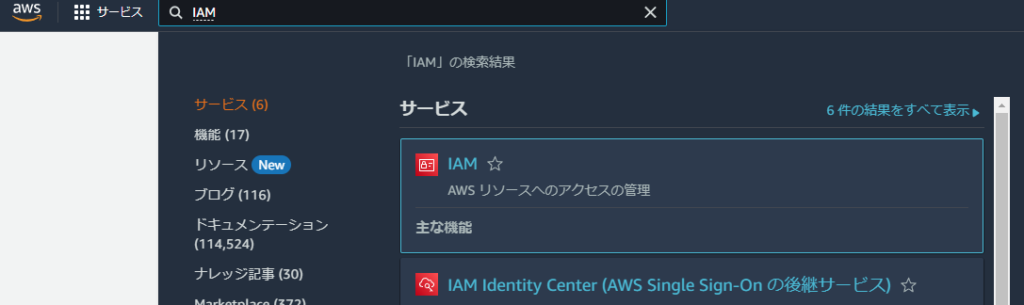
左側からユーザー > ユーザーを追加
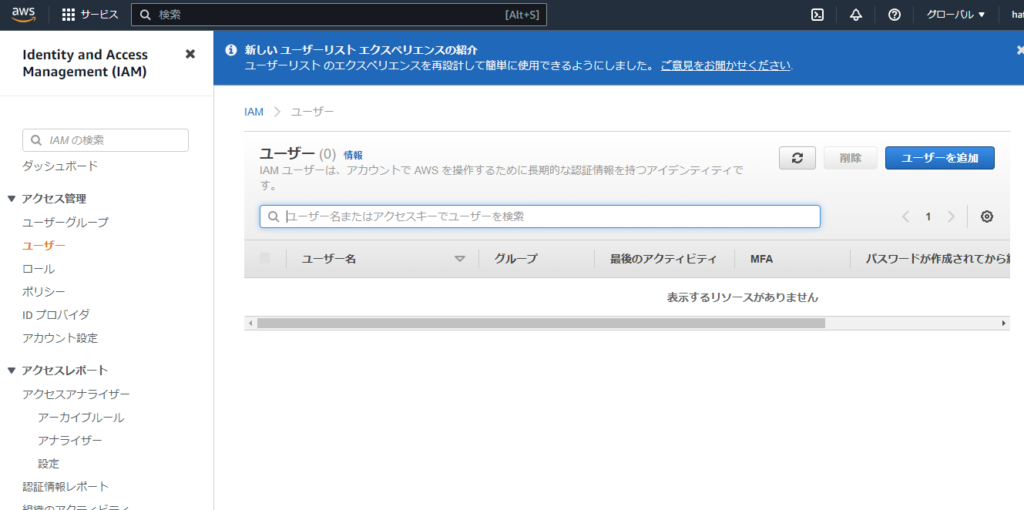
ユーザー名:てきとう
「アクセスキー・プログラムによるアクセス」にチェック
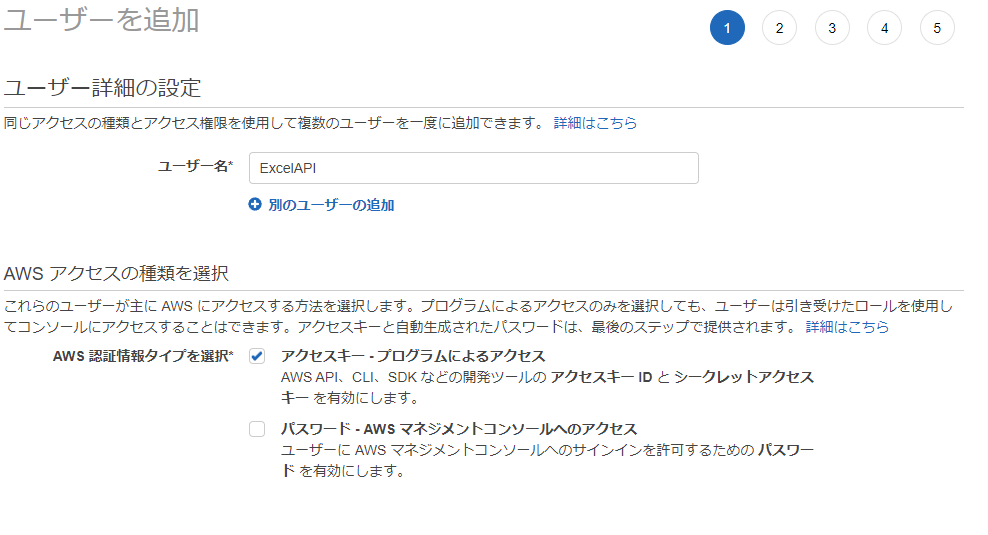
「既存のポリシーを直接アタッチ」を選択
「ComprehendFullAccess」にチェック。ReadOnlyでもOK

タグは必要なら設定。私はスルー
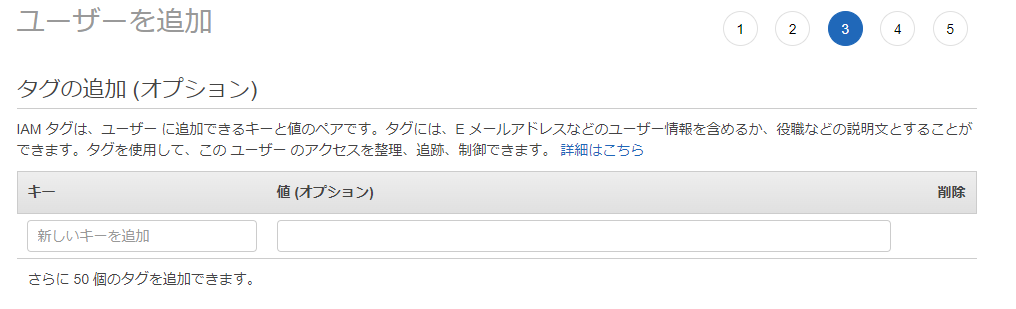
確認して作成

キーが作成されるのでメモする
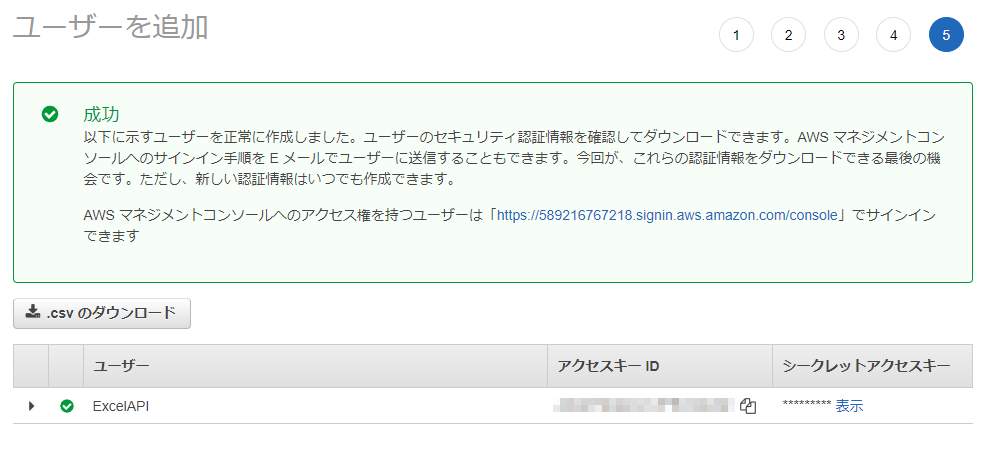
パッケージインストール
npm install @aws-sdk/client-comprehend
@aws-sdk/client-comprehend
AWS SDK for JavaScript Comprehend Client for Node.js, Browser and React Native. Latest version: 3.691.0, last published:...
コードを書く
次のようにコードを書きます。
FAKEの部分を発行されたキーに書き換えます。
regionは日本で提供されていないため、us-east-1 になります。
async function test() {
//import { ComprehendClient, DetectSentimentCommand } from "@aws-sdk/client-comprehend"; // ES Modules import
const { ComprehendClient, DetectSentimentCommand } = require("@aws-sdk/client-comprehend"); // CommonJS import
input = {
LanguageCode: 'ja',
Text: "今日はいい天気です。"
}
config = {
region: "us-east-1",
credentials: { accessKeyId: 'FAKE', secretAccessKey: 'FAKE' },
}
const client = new ComprehendClient(config);
const command = new DetectSentimentCommand(input);
const response = await client.send(command);
console.log(response)
}公式マニュアルはこちら

ERROR: The request could not be satisfied
結果:
{
'$metadata': {
httpStatusCode: 200,
requestId: 'd0f0746e-f955-4e69-9e12-f42b8fa7dd28',
extendedRequestId: undefined,
cfId: undefined,
attempts: 1,
totalRetryDelay: 0
},
Sentiment: 'POSITIVE',
SentimentScore: {
Mixed: 0.0000174756241904106,
Negative: 0.00013606830907519907,
Neutral: 0.0015866407193243504,
Positive: 0.9982598423957825
}
}→ POSITIVEとなります
以上。
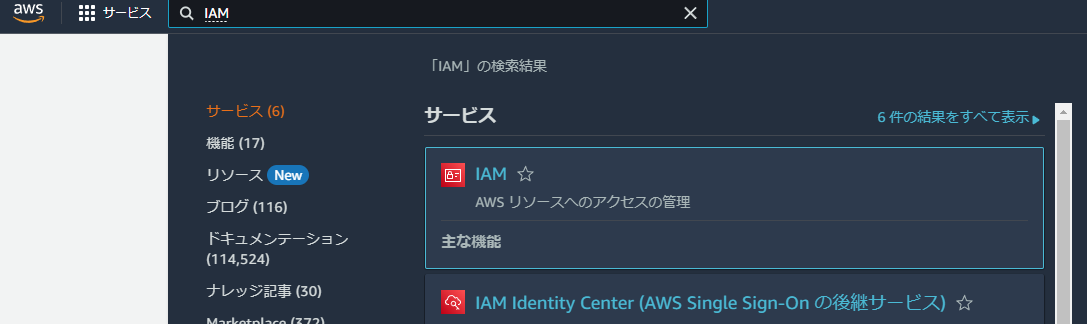
コメント