公式手順
迷ったらこちらをご確認を。
基本的にはこの手順の通りですが、サブスクリプション周りはEnterprise前提で書かれているので、その点に注意・変更する必要があります。
Upgrade from 7 to 8 - Proxmox VE
手順
リポジトリをフリーに登録
セットアップ時に実施している場合は不要です。
Updates > repositories > Add
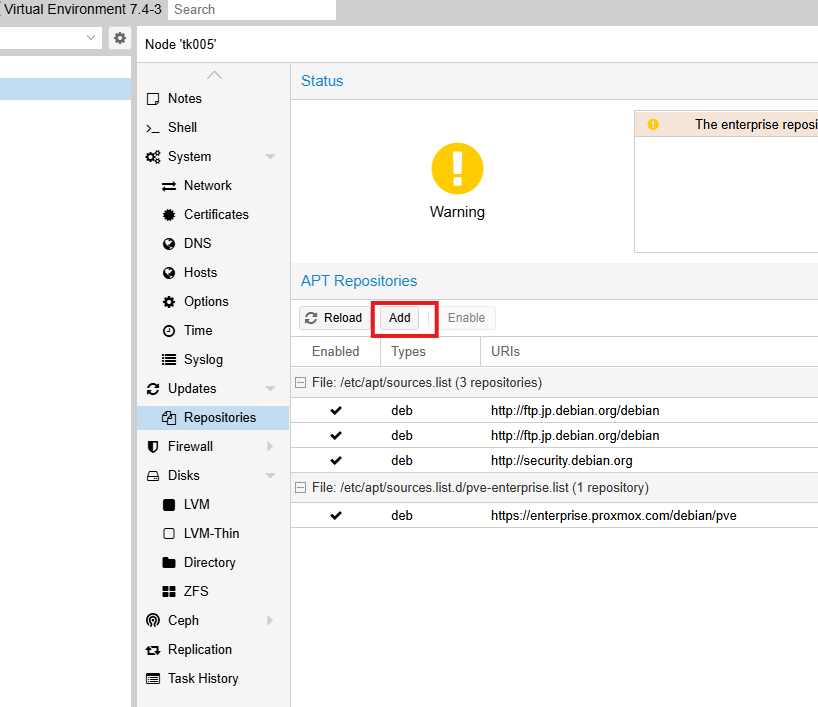
No-Subscription を追加
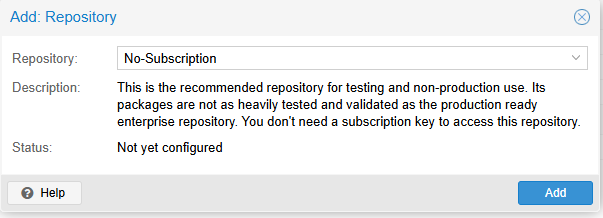
現在のバージョンの最新にする
次に現在のバージョン(ここではv7系)の最新にします。
- Refleshを実行
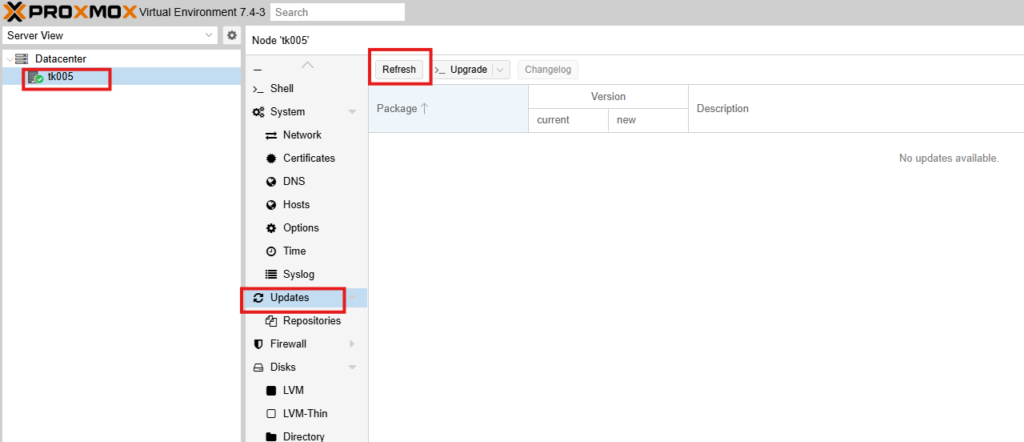
2. パッケージが更新されるので閉じる
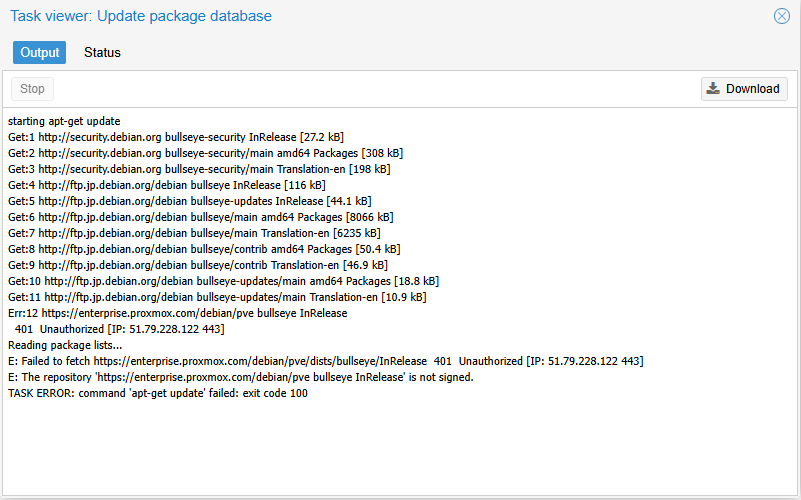
Upgrade
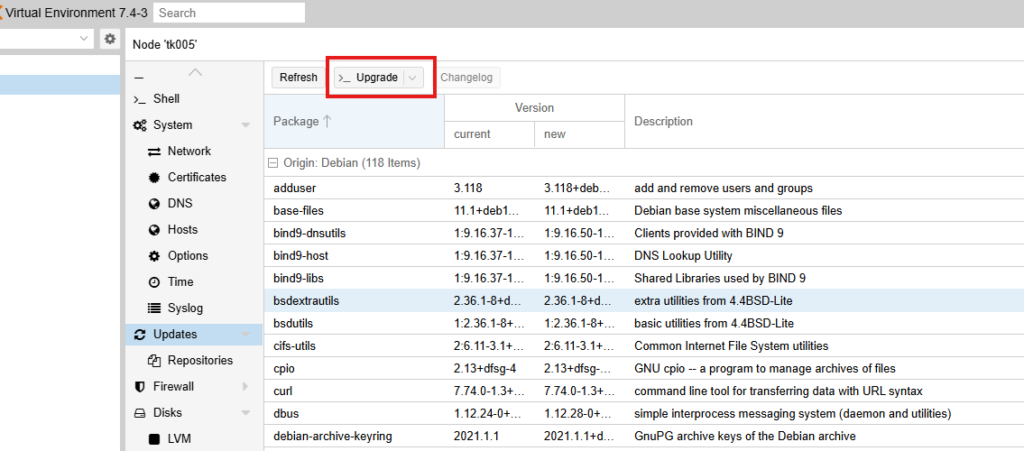
Y
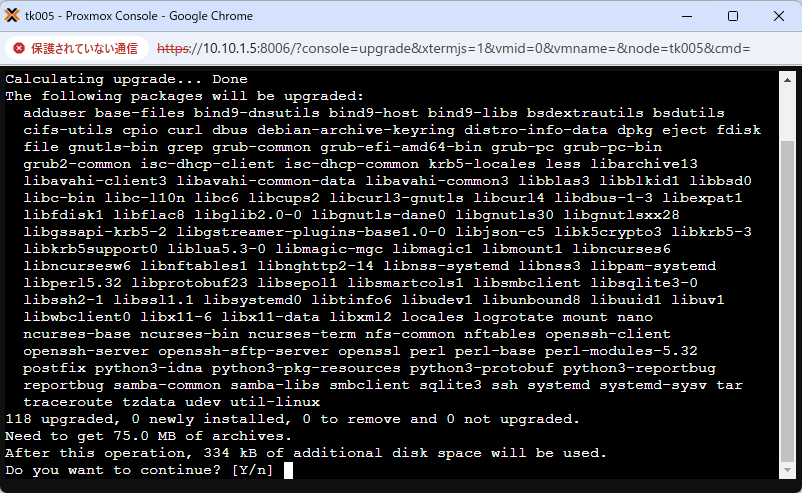
バージョンを確認
pveversion実行例:
root@tk005:/# pveversion
pve-manager/7.4-19/f98bf8d4 (running kernel: 5.15.102-1-pve)アップグレード
1. アップグレードできるかチェック
pve7to8 --full実行例:
root@tk005:~# pve7to8 --full
= CHECKING VERSION INFORMATION FOR PVE PACKAGES =
Checking for package updates..
PASS: all packages up-to-date
Checking proxmox-ve package version..
PASS: proxmox-ve package has version >= 7.4-1
Checking running kernel version..
PASS: running kernel '5.15.102-1-pve' is considered suitable for upgrade.
= CHECKING CLUSTER HEALTH/SETTINGS =
SKIP: standalone node.
= CHECKING HYPER-CONVERGED CEPH STATUS =
SKIP: no hyper-converged ceph setup detected!
= CHECKING CONFIGURED STORAGES =
PASS: storage 'local' enabled and active.
PASS: storage 'local-lvm' enabled and active.
INFO: Checking storage content type configuration..
PASS: no storage content problems found
PASS: no storage re-uses a directory for multiple content types.
= MISCELLANEOUS CHECKS =
INFO: Checking common daemon services..
PASS: systemd unit 'pveproxy.service' is in state 'active'
PASS: systemd unit 'pvedaemon.service' is in state 'active'
PASS: systemd unit 'pvescheduler.service' is in state 'active'
PASS: systemd unit 'pvestatd.service' is in state 'active'
INFO: Checking for supported & active NTP service..
PASS: Detected active time synchronisation unit 'chrony.service'
INFO: Checking for running guests..
PASS: no running guest detected.
INFO: Checking if the local node's hostname 'tk005' is resolvable..
INFO: Checking if resolved IP is configured on local node..
PASS: Resolved node IP '10.10.1.5' configured and active on single interface.
INFO: Check node certificate's RSA key size
PASS: Certificate 'pve-root-ca.pem' passed Debian Busters (and newer) security level for TLS connections (4096 >= 2048)
PASS: Certificate 'pve-ssl.pem' passed Debian Busters (and newer) security level for TLS connections (2048 >= 2048)
INFO: Checking backup retention settings..
PASS: no backup retention problems found.
INFO: checking CIFS credential location..
PASS: no CIFS credentials at outdated location found.
INFO: Checking permission system changes..
INFO: Checking custom role IDs for clashes with new 'PVE' namespace..
PASS: no custom roles defined, so no clash with 'PVE' role ID namespace enforced in Proxmox VE 8
INFO: Checking if LXCFS is running with FUSE3 library, if already upgraded..
SKIP: not yet upgraded, no need to check the FUSE library version LXCFS uses
INFO: Checking node and guest description/note length..
PASS: All node config descriptions fit in the new limit of 64 KiB
PASS: All guest config descriptions fit in the new limit of 8 KiB
INFO: Checking container configs for deprecated lxc.cgroup entries
PASS: No legacy 'lxc.cgroup' keys found.
INFO: Checking if the suite for the Debian security repository is correct..
PASS: found no suite mismatch
INFO: Checking for existence of NVIDIA vGPU Manager..
PASS: No NVIDIA vGPU Service found.
INFO: Checking bootloader configuration...
PASS: bootloader packages installed correctly
INFO: Check for dkms modules...
SKIP: could not get dkms status
SKIP: No containers on node detected.
= SUMMARY =
TOTAL: 30
PASSED: 25
SKIPPED: 5
WARNINGS: 0
FAILURES: 0
root@tk005:~# 全てPASSED、SKIPPEDになっていればOK
WARNINGSも無視してよい
2. リポジトリを変更
リポジトリをbullseye(debian11)からbookworm(debian12)に書き換える
sed -i 's/bullseye/bookworm/g' /etc/apt/sources.list実行例:
root@tk005:~# cat /etc/apt/sources.list
deb http://ftp.jp.debian.org/debian bullseye main contrib
deb http://ftp.jp.debian.org/debian bullseye-updates main contrib
# security updates
deb http://security.debian.org bullseye-security main contrib
deb http://download.proxmox.com/debian/pve bullseye pve-no-subscription
root@tk005:~#
root@tk005:~# sed -i 's/bullseye/bookworm/g' /etc/apt/sources.list
root@tk005:~# cat /etc/apt/sources.list
deb http://ftp.jp.debian.org/debian bookworm main contrib
deb http://ftp.jp.debian.org/debian bookworm-updates main contrib
# security updates
deb http://security.debian.org bookworm-security main contrib
deb http://download.proxmox.com/debian/pve bookworm pve-no-subscription
root@tk005:~# 公式手順にはEnterprise Subscriptionの追加があるが、無償版の場合は行わない
3. 更新
apt update
apt dist-upgradeインストールシーケンスと、様々な確認がはじまる。
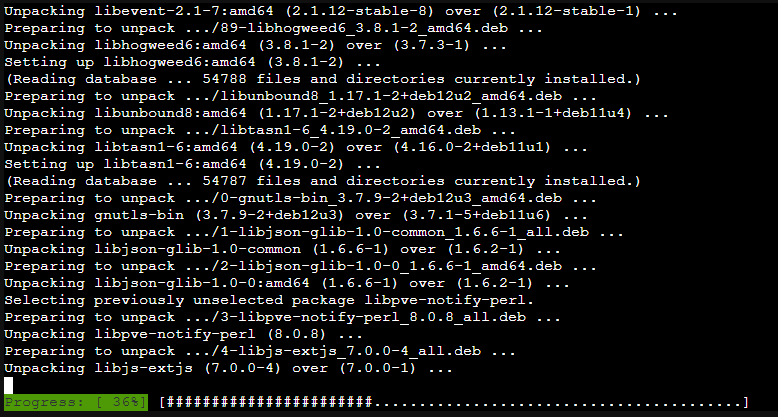
4. 各種確認
ここが一番厄介で、公式によると様々な質問が発生するケースがあるらしい。
私の場合は以下の通り設定しました。
No
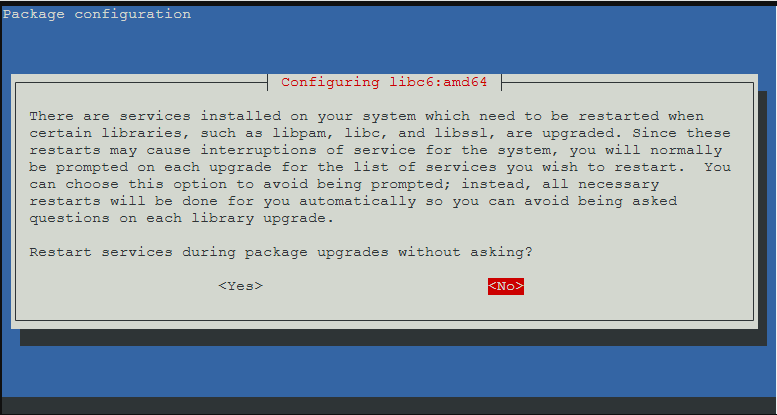
OK
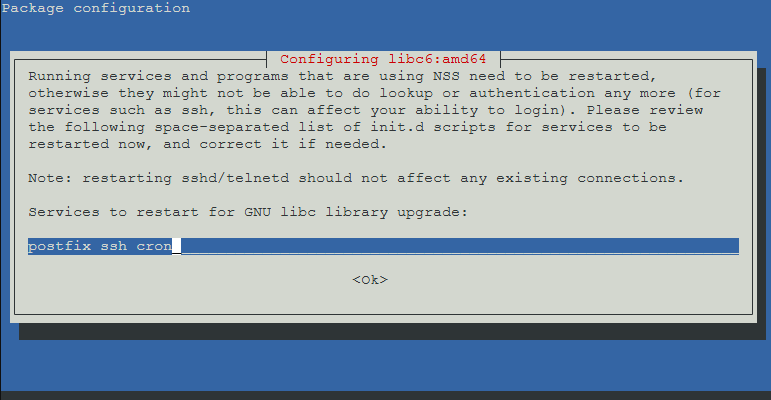
Y
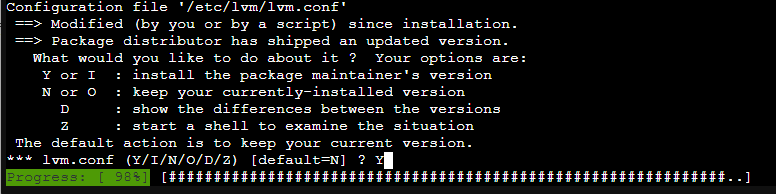
Y
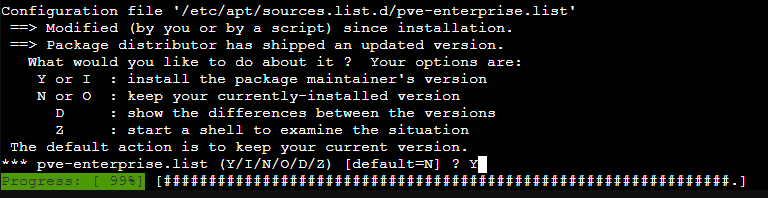
他
/etc/issue: defaultのNを選択/etc/lvm/lvm.conf: LVMに関して特別な変更をしていないので上書きのYを選択/etc/ssh/sshd_config: 問い合わせが現れませんでした/etc/default/grub: 新旧の差分を表示して確認したあと、上書きで問題ないと判断してYを選択/etc/apt/sources.list.d/pve-enterprise.list: 上書きのYを選択 (No-Subscription向けリポジトリへの変更は後ほどPVEのGUIでも行えるため)
5. バージョン確認
root@tk005:~# pveversion
pve-manager/8.2.8/a577cfa684c7476d (running kernel: 5.15.102-1-pve)
root@tk005:~#以上!
参考

Proxmox VE: 7系から8系へupgradeしてみたメモ
公式ドキュメントに沿って作業 自宅での実験場としている仮想化プラットフォーム (仮想化基盤) のProxmox Virtual Environment (Proxmox VE) を、7系から8系へアップグレードしてみました。作業は次の公式ド...
コメント